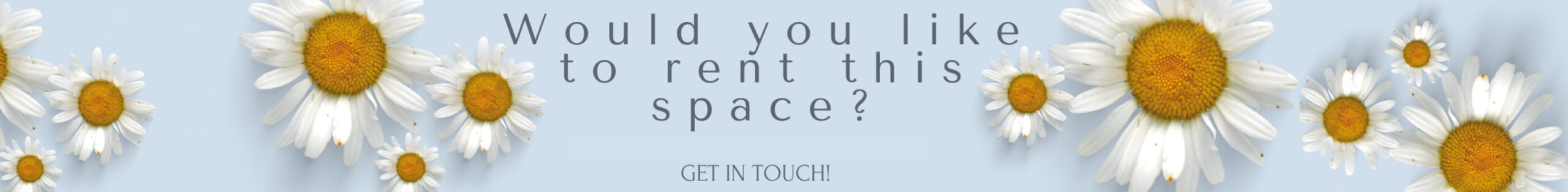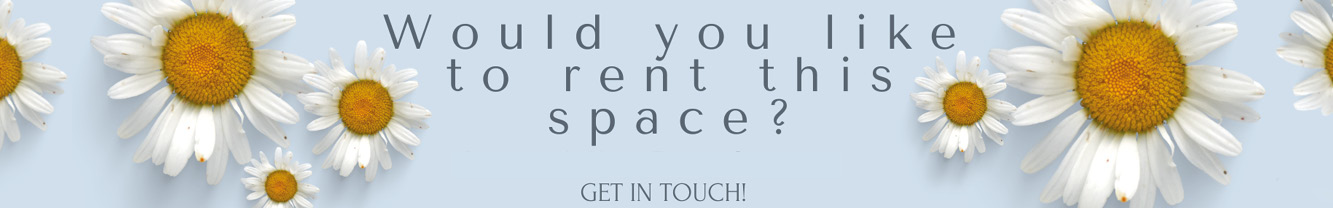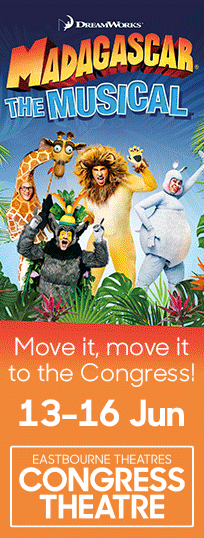Submit Business Listing
Instructions:
This is the first of two pages, once you press submit you will be taken to the second page so you can add one or two photos or logos.
1. Enter your Business Name
2. Choose a Business Genre
3. Complete the short business section. This should be up to about 50 words.
4. Add your long business listing. You can add as many words as you like into this section. If you have a video on youtube or similar, you can include the url into the long business section and the video will be played when people view your page, for example http://www.youtube.com/watch?v=QEKyKgs4eTU
5. Add your business website address (if any) starting http://
6. Add the link to your facebook page starting http://
7. Put your email address – this will not be published on your page but is needed so people can send you messages
When you are happy with all the above, press SUBMIT. You will be taken onto page two so you can add photos and logos. Each of these must be less than 1MB and smaller than 600 pixels wide and larger than 120 pixels in height and width. Formats can be jpg, bmp,png or tif.
Once those are uploaded, I will be sent your listing to approve before it goes live. Once it is live you can edit it as often as you like.
[WPBUSDIRMANADDLISTING]